Batch Process Your Files with AI
Save time by having an AI answer multiple questions about thousands of files, output to a CSV.
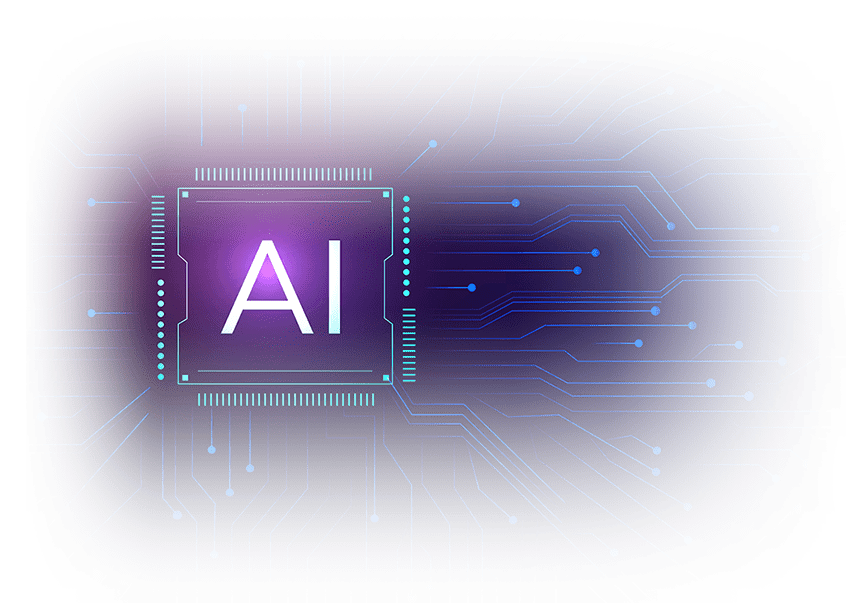

"Docalysis was able to work through the hundreds of files we had and produce usable output in CSV format that we could then analyze. The entire process took significantly less time than having it done by humans and with the help of the Docalysis team, the results were comparable."
Caroline Chambers
Founder, CSF Management Services
How It Works
Do you have lots of files that you want to process? Docalysis is able to process thousands of files, extracting information through AI, then output the result to a CSV file. This is a great way to save time and money by having an AI answer questions about your files automatically, rather than having a human examine them one at a time.
Frequently Asked Questions
What input and output file formats do you support?
For input formats, batching supports most normal file formats (PDF, CSV, TXT, DOC, etc). We output to either a CSV or a ZIP file, where the ZIP file contains one TXT file per input file.
How much does it cost?
The price depends on how many files you want to process, how many questions you want to ask, and whether there is any custom logic. Get in touch to discuss pricing.
What's the maximum file size?
While there is no hard maximum, we recommend around 50 MB and 1500 pages max. The larger your documents, the harder it is for the AI to answer your questions.
What are some example batch jobs you could run?
We've run a number of batch jobs. Typical batch jobs include analyzing academic papers, court case decisions, insurance policies, industry analyst reports, real estate disclosures, and HOA documents.