AI Chat with Multiple Files at Once
Posted Sep 12, 2023
With all the talk about AI and chatbots, there's a need for chatting with multiple files at once. We've got you covered.
On Docalysis, you can do this by putting your documents into a folder, then chatting with the folder. Here's a quick demo of how it works:
First, create a folder. You can do this by clicking the "New Folder" button above your files. Then, navigate into the folder. Now upload your files. They will all be uploaded into the folder.
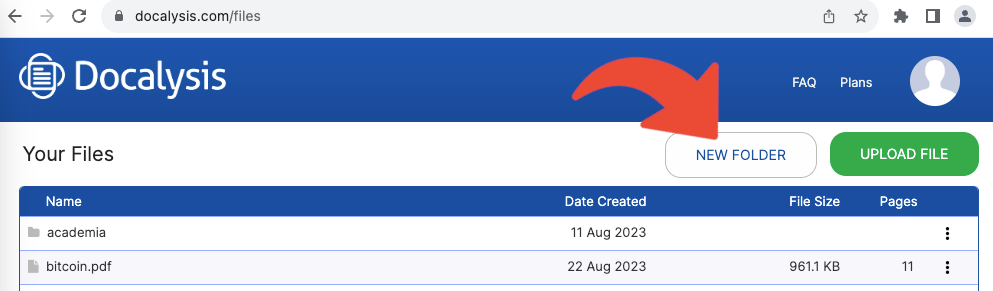
If you already have uploaded your files, you can drag the file row into the folder to move it.
Now, click the "Chat with all files in this folder" link below your files. You can also right click on the folder to chat with it.
This will open a chat window with all the files in the folder. You can chat with the files just like you would a single file. You can choose which file you want to view with the dropdown above the file preview.

That's it! Pretty great, isn't it? We're free to try, so why not give us a shot? Try us out at docalysis.com.
About Docalysis
Docalysis is an AI-powered platform that answers any question you have about your documents. Simply upload a PDF and let Docalysis analyze it for you. Then have a conversation with Docalysis to get answers to your questions. Docalysis is a great tool for financial analysts, lawyers, accountants, scientists, and anyone else who needs to analyze documents.